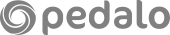the importance of your 404 error page
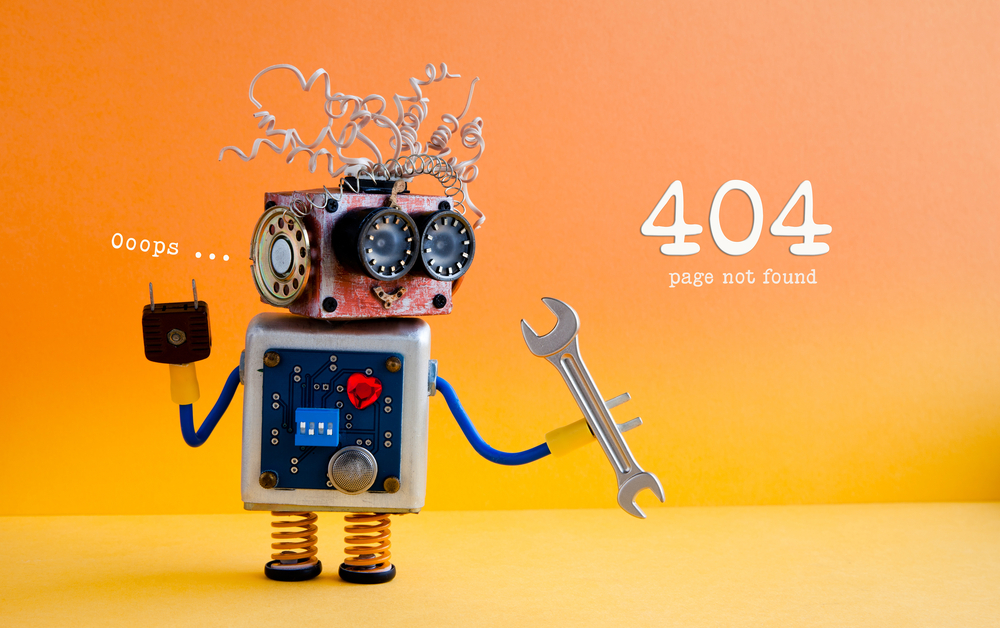
We know that mistakes can happen – especially when dealing with technology! Sometimes pages from your website get moved or taken down and when a user lands on a removed/incorrect page, they’re faced with a 404 error message.
You might think that as long as there is a way back to the main website, then the job is done and your visitor will make their way there. But this isn’t always the case – in today’s fast-paced digital world, users may give up when an obstacle is placed in their way.
It’s therefore extremely important to engage any users when they land on a 404 error page, and encourage them to try again to get information from your website. This article gives our top four tips for making your 404 error page engaging and successful:
1. provide links for further browsing
Your 404 error page needs to convince the user to carry on browsing your site rather than exiting. Solely seeing the words ‘file not found’ is going to make them want to leave and find what they’re looking for elsewhere. Therefore, at the very least, you need to provide a link back to your website homepage or menu. Ideally, a 404 error page should also provide a search box, popular content or suggested content.
2. acknowledge there’s been a mistake
The fact that the page is no longer there isn’t the user’s fault – indeed, it may well be your mistake, whether you’ve removed the page intentionally or not. There’s no harm in admitting responsibility and apologising on your 404 error page – this helps maintain a positive relationship with users.
3. keep the design consistent
Although your 404 page is a single page which can’t be found within your site menu, it’s still part of your wider web design. Whatever approach you use – whether it’s a serious or humorous, simple or elaborate – make sure it’s inkeeping with the colour scheme and design of the rest of your site. You should also ensure your logo and any website headers/footers appear on the page.
4. add emotion or humour
Yes, there’s been a mistake and yes, this isn’t great for user experience, but it’s also a brilliant opportunity to show the playful side of your brand. By including something silly, emotional or humorous, you can grab the user’s attention and keep them in a good mood. This not only encourages users to continue browsing your site, but also indicates that your brand is warm and personable.
For further inspiration, check out these nine awesome 404 error page examples. Or, for on-demand help with your 404 page, website user experience or any other aspect of digital performance, please get in touch.