
SEO experiment: does webpage text position influence keyword rankings?
SEO experiment: does webpage text position influence keyword rankings?
Text content is one of the fundamental elements of on-page SEO.
In the SEO industry, we often speculate about possible unconfirmed factors used in Google’s ranking algorithm, however it’s clear that the search engine tends to favour sites with high-quality text content.
Though it’s undoubtedly true that text content is important, the qualities needed for text to have the greatest SEO impact are less obvious.
There are many questions around text content that remain unanswered: How much does the amount of text on a page influence rankings? What is the ideal length of text content? How much do spelling, grammar and overall readability factor into how Google treats a webpage?
Alongside these questions around the qualities of text content, another area which receives a lot of speculation involves the position of text content on a page. SEO and web development professionals often use the phrase ‘above the fold’ to describe content which is within the browser window when viewing a webpage, without needing to scroll down.
Content which is contained ‘above the fold’ has been widely speculated as having more impact on SEO than content contained further down. In practice, this would mean that keywords contained here would have greater impact on a page’s rankings. However, the validity of this speculation is still relatively unknown.
On one occasion, when asked whether Google treats pages differently depending on the position of content, John Mueller, Senior Webmaster Trends Analyst at Google, responded that it, in fact, did not:
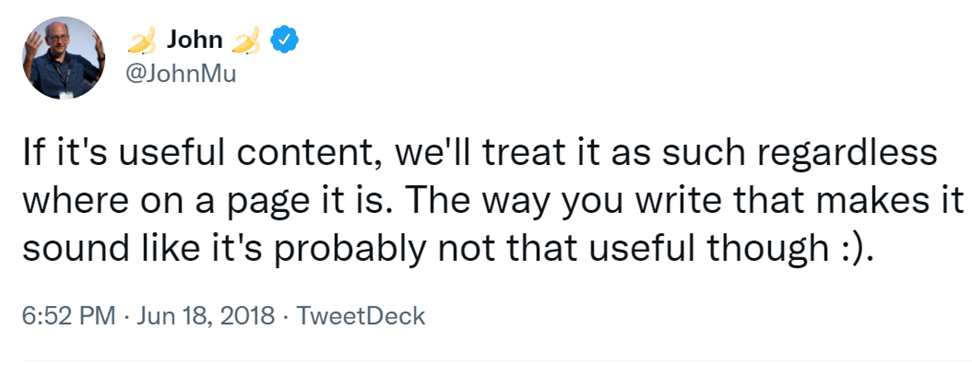
However, on a separate occasion, Gary Illyes, Google Webmaster Trends Analyst at Google, stated that where content is placed on a page can impact rankings. He noted the impact on mobile devices specifically, where text displays differently on mobile and desktop devices:
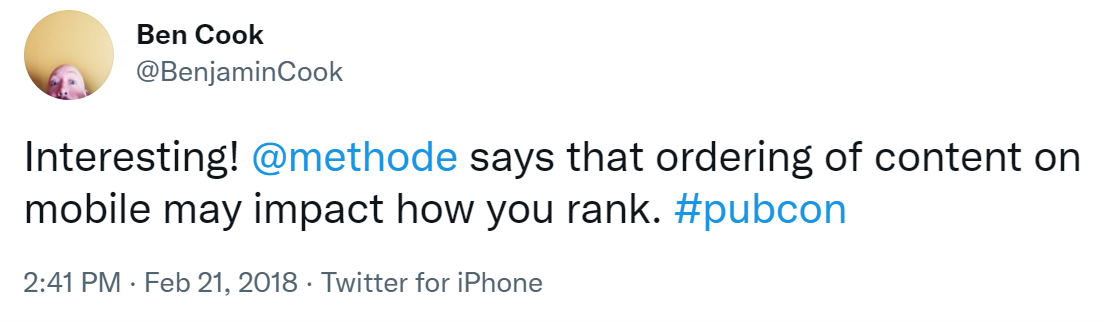
With this confusion in mind, we set out to answer one of the most asked questions around text content in SEO… Does the position of on-page text content have an influence on SEO rankings?
our method
To answer this question, we decided to conduct an experiment.
This was designed to test a specific hypothesis: that text content containing keywords, which begins further down a webpage (especially out of the user viewpoint), will be penalised by Google in terms of keyword rankings, and will rank lower than webpages where text content starts at the top of the page.
If this hypothesis is proved to be correct, then we would know that the location of key text content is a Google ranking factor.
choosing keywords
To conduct this experiment, we began by creating a keyword that did not have any pages ranking in Google’s search results. This was done so that Google would have little information about the term used and users would not be searching for it, thus ensuring our experiment results would be fair.
We created the word ‘larantigranolo’, a fictional new product, as our keyword. Our next step was to create a series of websites to serve as test environments, in order to observe the SEO impact of text content placement.
We created five new WordPress websites, each with 300-word articles about larantigranolo. The content on these sites treated larantigranolo as a new type of coffee that “everyone is raving about”:
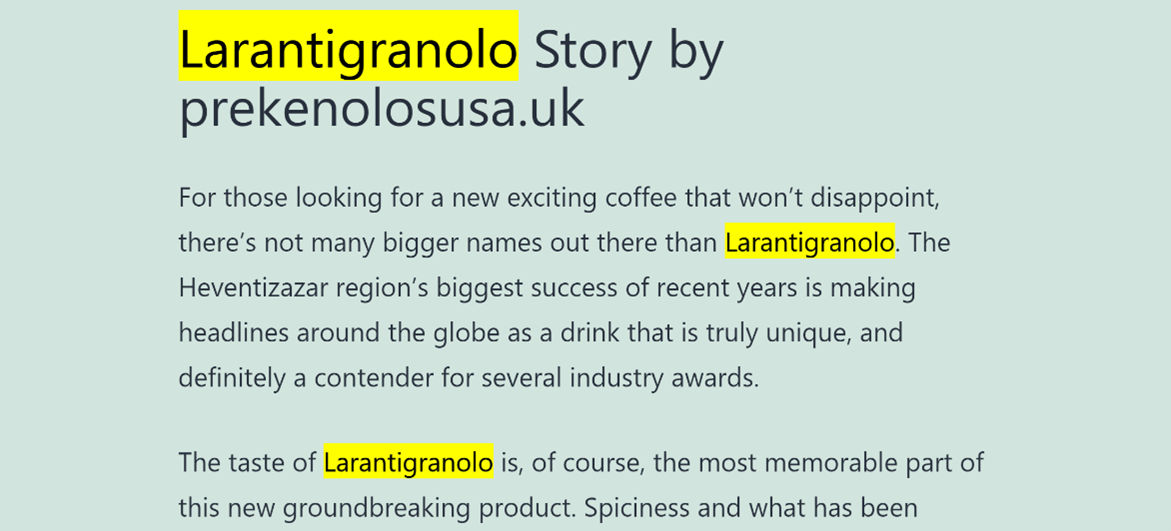
Each website’s content also included a mention of the fictional, made-up region larantigranolo coffee comes from, ‘heventizazar’, as a secondary keyword to track.
All five websites contained the same number of keywords mentions, with the two target keywords positioned in similar locations throughout. The only significant difference between the sites was the position of the heading and text content.
The target keywords used to measure results were as follows:
- larantigranolo coffee
- larantigranolo
- heventizazar
You can see the content for the experiment websites at the addresses below:
- prekenolosusa.uk
- wendevantoi.uk
- hajinadanlo.uk
- narimatoos.uk
- pasrengenio.uk
It’s important that we point out the caveats to our experiment. As with all SEO studies, the order in which each site was indexed by Google may have impacted the end results, although all domains were registered on the same date and content was published on the same date. No domain had any prior history before we conducted this experiment.
To ensure that we kept each site on an even footing, we avoided ever clicking through to the sites from Google’s search results, and no links were built to any of the sites. In addition, each website had only a single page, to ensure no other content influenced the rankings of the studied pages. All sites also used the same WordPress design and structure.
results
To determine whether our hypothesis was correct, we tracked the keyword rankings of each of our five websites. Over the course of two months, we monitored which websites gained visibility for each term.
The top performing site in terms of rankings was prekenolosusa.uk. This now ranks first for both ‘larantigranolo coffee’ and ‘heventizazar’. This is also the website where the first keyword mention within the text content is highest on the page.
These rankings were verified using rank tracking software which emulates different locations, as well as manual, incognito browser checks.
The prekenolosusa.uk domain started to rank well for our target keywords in May 2021, eventually reaching number one positions in June:
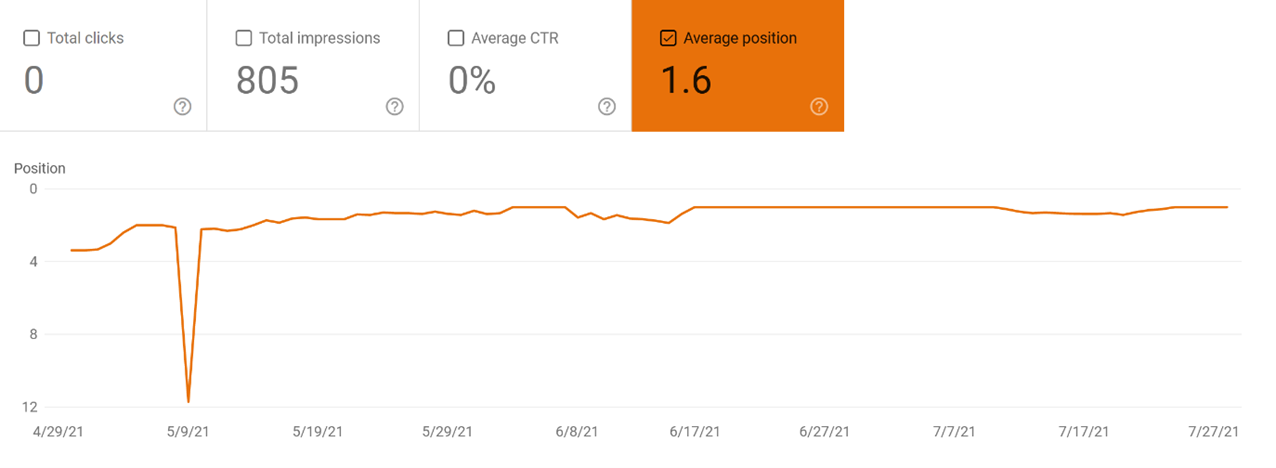
Based on the performance of this site, our hypothesis seems to be correct – that content which begins higher up on a page ranks better in terms of SEO for relevant keywords.
However, other domains in the experiment are not directly in-line with our hypothesis.
To show this, we have created the tables below, comparing how far down text content is on each page against the ranking for each tracked keyword. For ‘position on page’, 1 is highest on the page and 5 is lowest on the page.
For the keyword ‘heventizazar’:
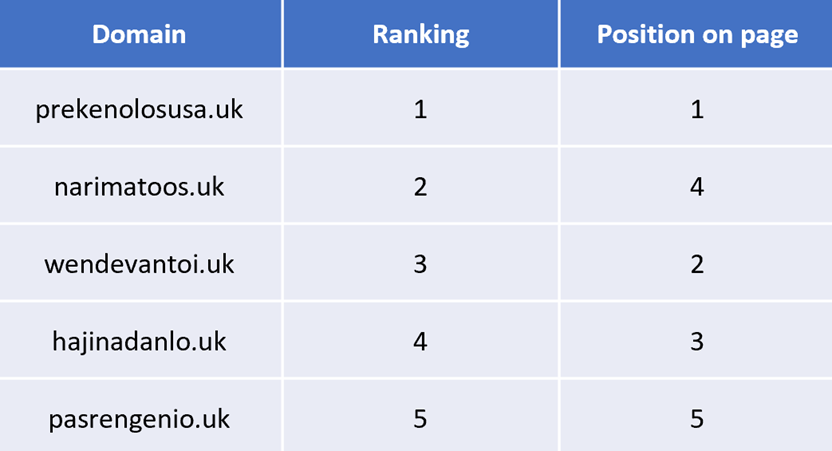
For the keyword ‘larantigranolo coffee’:
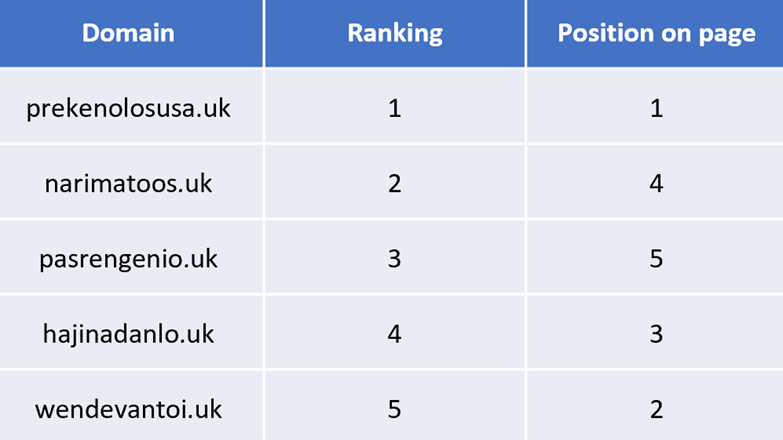
For the keyword ‘larantigranolo’:
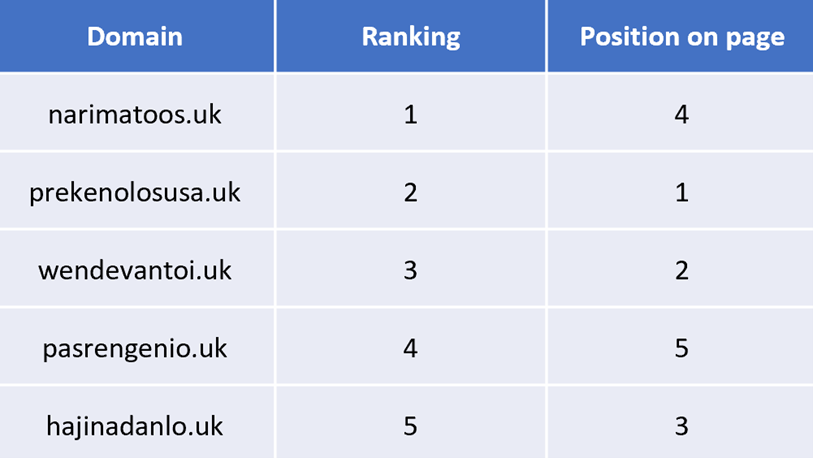
Although not every domain’s ranking correlates with the position of text content on their page, the page with the highest-positioned content does rank higher than all other domains for two thirds (two out of three) of the tracked keywords.
Below, we show how mentioning the keyword earlier in the text content also correlates with rankings for our target keywords.
In this chart, first/second/third paragraph refers to where each site had its first keyword mention in the text content. The site with keywords in the first paragraph ranks in position one for both ‘larantigranolo coffee’ and ‘heventizaar’.
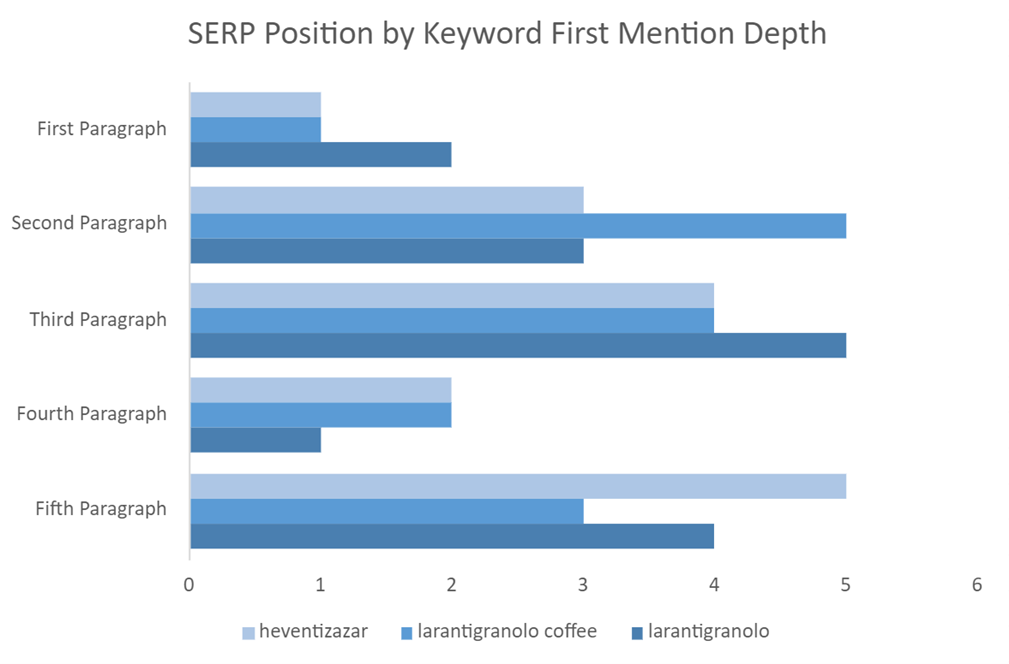
In the chart below, we show how this performance changes when the average position of all three keywords is taken into account. Here again, the ‘first paragraph’ website still ranks at the highest average position.
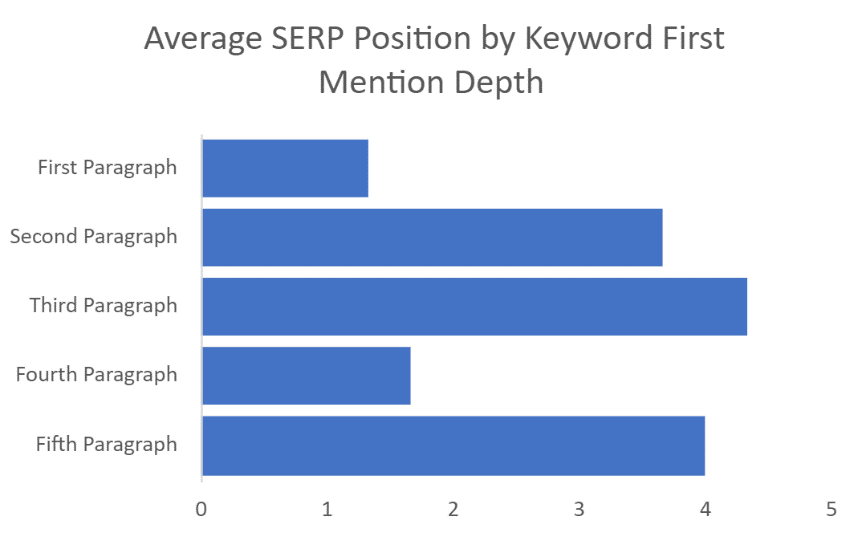
However, in both charts, we can see that the site which had its first keyword mention in the fourth paragraph of text is ranking higher than we would expect.
This may be due to factors other than on-page text. Although we registered all the domains and published content on the same date, it’s possible that Google discovered this website earlier than others, and has treated it differently as a result.
In addition, although the amount of text content is the same and the structure is similar across our five experiment websites, the use of language or sentence structure may have had an unforeseen impact on keyword rankings.
In any case, our overall results confirm that the often-used logic, that keyword mentions ‘above the fold’ and as early as possible within text content, is sound.
putting the results into practice
The findings from this experiment results can be used to inform how webpages are created and designed from an SEO perspective.
For long-term SEO strategy, website designers and content producers should bear in mind that ‘above the fold’ text content containing target keywords is likely to result in improved rankings.
It would be prudent to consider whether image carousels, videos or graphics are best placed at the top of webpages. The results of our content experiment suggest that textual elements, containing keywords – such as paragraphs and bullet point lists – should be placed highest on the page to maximise SEO performance.
Over time, perhaps we will gain further clarity from Google around how text content placement influences its ranking algorithm.
This study was conducted by Pedalo WordPress agency.
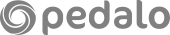





Recent Comments